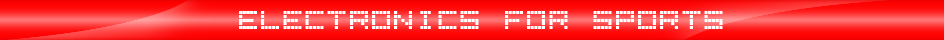Home » Purchasing information » How to request a quote and make an order
How to request a quote and make an order
MAKING A REQUEST DOES NOT PLACE YOU UNDER ANY OBLIGATION TO BUY: FIRST YOU RECEIVE OUR QUOTE; THEN, IF YOU WISH, YOU MAY CONFIRM YOUR PURCHASE ORDER AND PROCEED WITH PAYMENT.
FOLLOW THESE STEPS TO REQUEST A QUOTE AND COMPLETE THE ORDERING PROCESS:
1. CREATE AN ACCOUNT
- If you're already registered, all you need to do is enter your e-mail address and password.
- If you're a new customer, you will be prompted to provide your personal data, which is also needed to be able to calculate the shipping costs. If you want to create an account, click on Create An Account.
- To find out the advantages of creating an account, click here.
2. SELECT THE PRODUCTS
Choose the items that you're interested in from among the products on the site under "SPORTS PRODUCTS" and "OTHER PRODUCTS" and place them in your shopping cart by clicking on the basket icon.
3. SELECT YOUR PAYMENT METHOD
Select the desired payment type. FAVERO reserves the right, however, to refuse the chosen method.
4. VIEW THE REQUEST SUMMARY
This allows you to check over your request and make any changes you may desire.
You may also add your own NOTES.
5. SEND YOUR REQUEST
Sending a request for a quote does not place you under any obligation to buy.
6. RECEIVE AND REVIEW THE QUOTE
Within 1 working day from the time you send your request, you will receive an e-mail informing you that our quote is available in your User Account area.
The quote will specify the costs, the times and method of transport, product availability and the payment method.
7. SEND YOUR ORDER AND PAYMENT
You can decide whether or not to send your order and proceed with the payment after you have received and reviewed our quote.